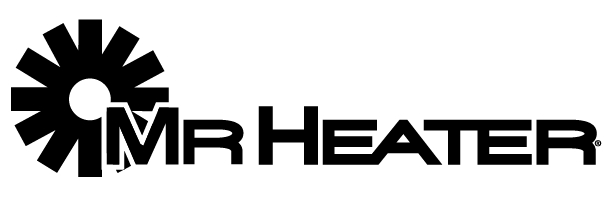We use cookies to make your experience better. To comply with the new e-Privacy directive, we need to ask for your consent to set the cookies. Learn more.
PRODUCT UPDATES
A small number of Grand Teton Pellet Stoves may experience the malfunction of a single chip on the motherboard. This malfunction does not create a safety issue but can effect the performance of your stove. This potential malfunction will yield an E5 error on the screen in the first 3 hours of operation and shut the stove down. We apologize for this issue. Please enter your stove serial number in the form below to find out if your stove is potentially affected. If your stove is affected you will be asked to enter your shipping information to receive a new motherboard at no charge. Please refer to the instructions and video below to change out the motherboard. The motherboard change is approximately a 6-10 min process.
This update affects the following models:
| Stove Name | Model Number | Manufacturer Part No. | Tractor Supply No. |
| No.26 Mini Pellet Stove | PS20WTS | F500216 | 1778445 |
| No.89 Medium Pellet Stove | PS60WTS | F500201 | 1778446 |
| No.390 Large Pellet Stove | PS130WTS | F500206 | 1778447 |
The No.191 Bay Front Pellet Stove is not included.
Please enter your serial number below to confirm whether the unit is good as is or if the motherboard should be replaced.
If your stove requires a replacement, please enter the serial number, a contact number (in case we need to reach out), and a shipping address. We will ship out a motherboard within 1-2 business days of receipt of your request.
If you have any additional questions, please feel free to contact Technical Support 1-866-740-2497 during regular business hours.
MOTHERBOARD REQUEST FORM
The format of the serial number will be: NH-5000XX-2200XXXX (the Xs represent the variable numbers).
LOCATING YOUR SERIAL NUMBER
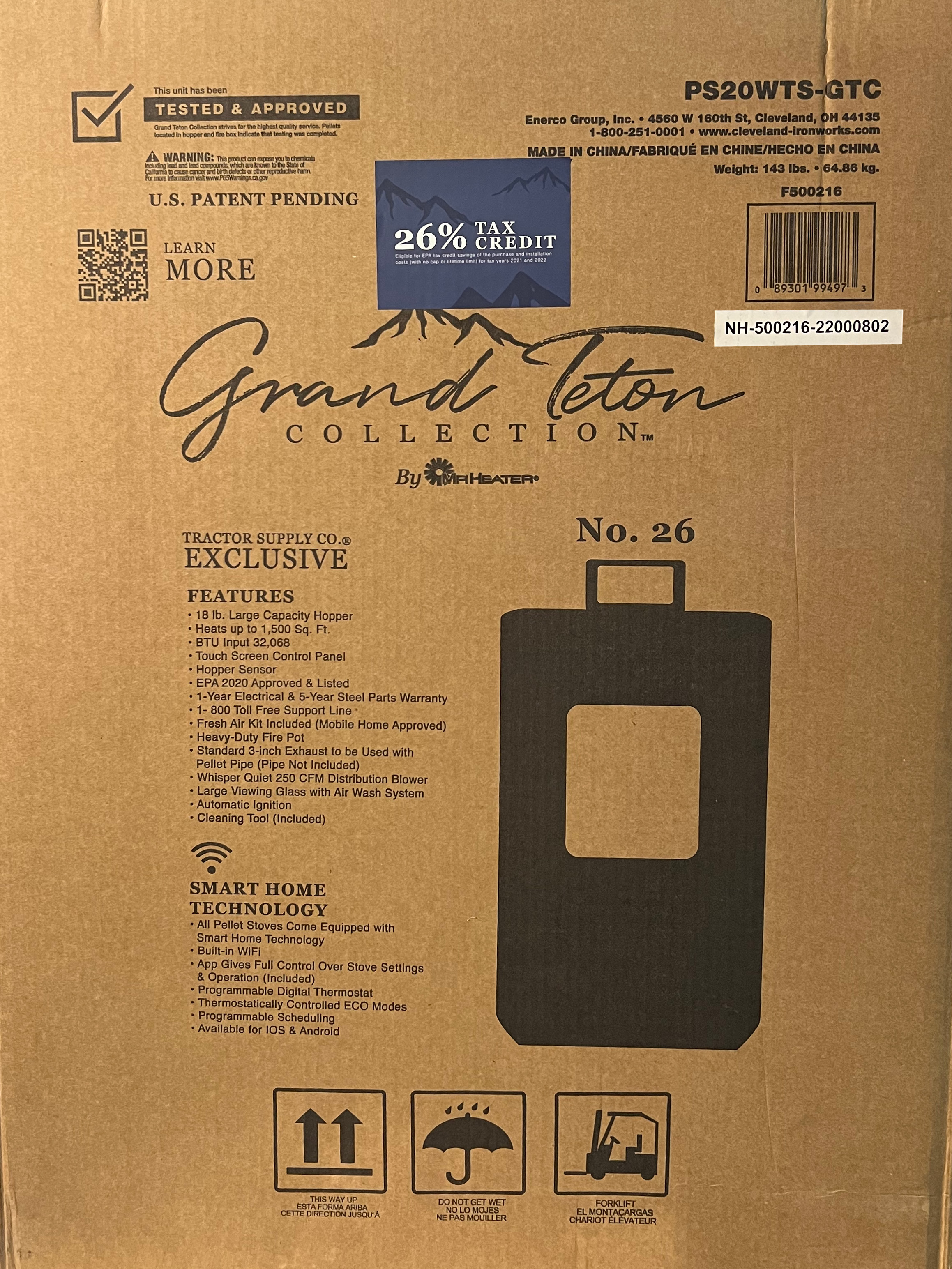
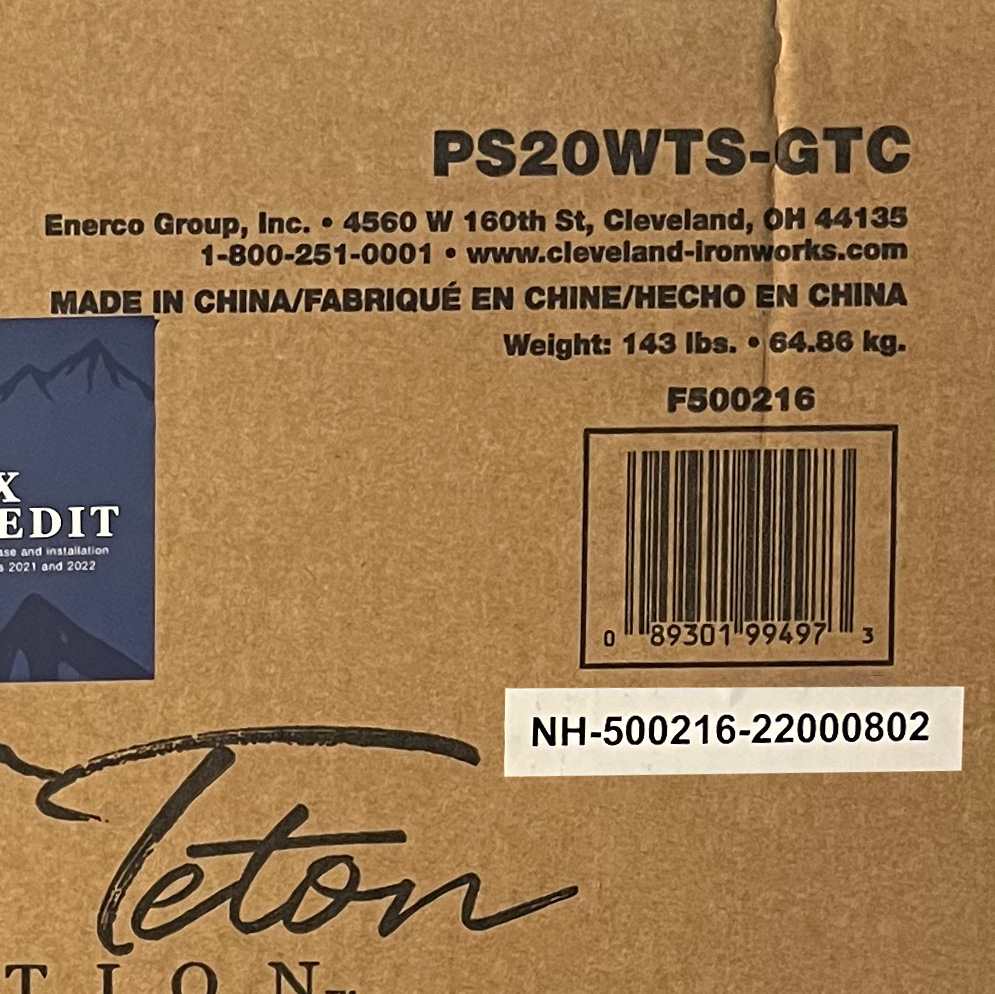
If the unit is still boxed, the serial number will be located on a white label beneath the UPC. There are 2 UPCs. The label is only under one of them.
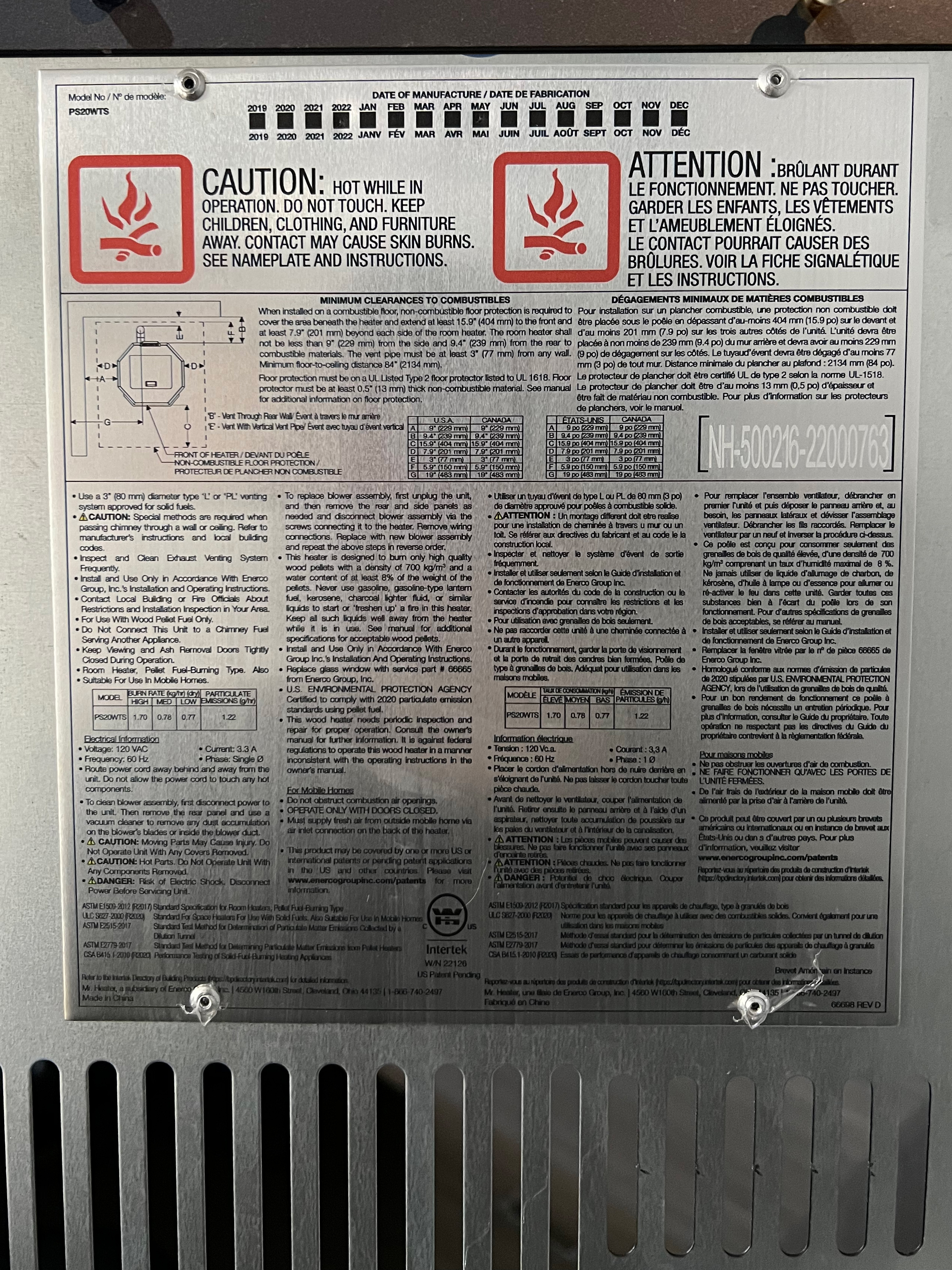
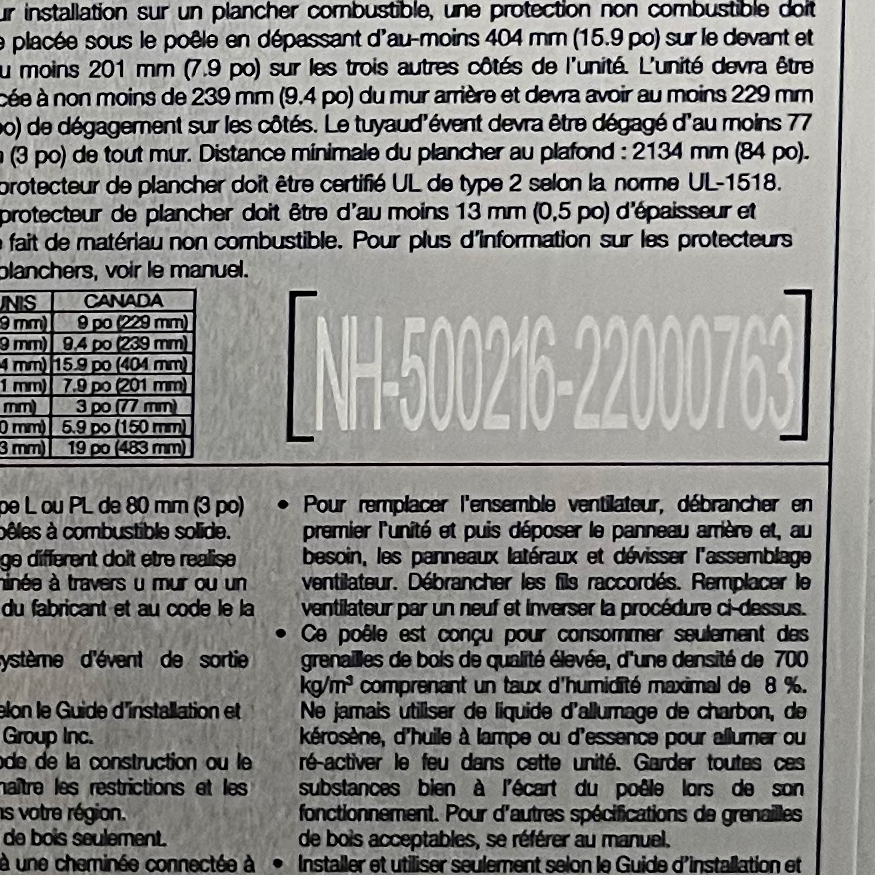
If the unit is unboxed, the serial number will be located on the silver label on the back of the unit.
REPLACING YOUR MOTHERBOARD
- Turn off main power switch on stove and unplug stove power cord from wall outlet.
- Remove the LEFT side panel (when facing the front of the stove)
- Mini Pellet Stove has 1 screw
- Medium Pellet Stove has 2 screws
- Large Pellet Stove has 3 screws
- Locate the motherboard inside the unit
- DO NOT DISCONNECT ALL CONNECTORS AT THE SAME TIME
- Hold new motherboard beside current motherboard
- Remove each connector one by one from the current motherboard and install on the corresponding location on the new motherboard
- Once all connectors are attached to the new motherboard, remove the 3 screws from the old mother board and mount the new motherboard with the same 3 screws
- Discard the old motherboard
- Re-attach the pellet stove side panel
- Plug stove power cord back in to wall outlet and turn main power switch on.